×
€
??cart.update_popup.adding_en??
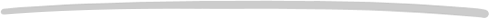
Do you have a question about using our website? Below are the questions most frequently asked by our users and our answers to help them. If none of the items below answer your question, please contact us.


.webp)
.webp)
.webp)
.webp)
.webp)
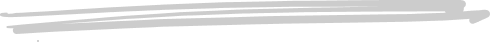
.webp)
Please note: only orders whose overall status is "In progress" are eligible for a change request.
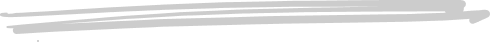
.webp)
.webp)
Our accounts department will receive your request.
Please note: to request an invoice, the overall status of your order must be "Shipped and billed".